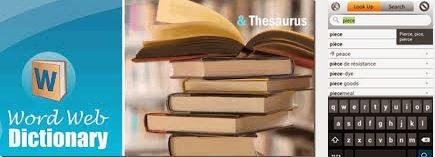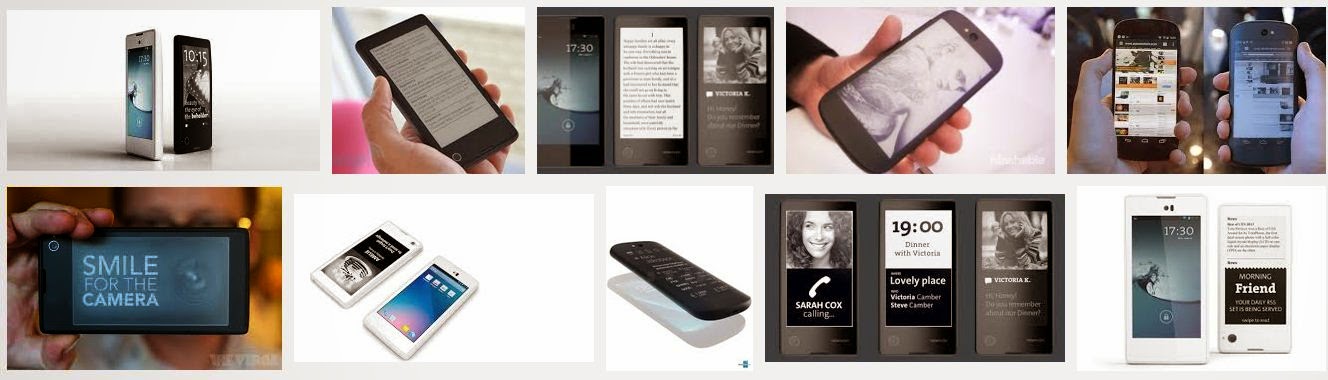If you are die heart fan of Windows 8 then there is good news. Now you are able to make your smartphone look like windows 8 OS is running. You don’t need to install the OS it’s just a theme or launcher which will help to make sure your smartphone make user interface similar to the official handsets running Windows 8 as there default OS. It’s a grate app which provide similar user experience is available for free and they are available under two name one is Windows 8/Windows 8 Launcher and other Launcher 8 free
Windows 8 / Windows 8 launcher is the best theme for android which provide similar user interface as you are using smartphone with Windows 8 operating system. The app is rated 4.5 out of 5 by users . Windows 8 Launcher allow you to add favorite content updates, shortcuts to screen and many other apps directly to your lock screen.
Windows 8 Launcher include functions like icon size , stock market updates, Long Click on icon/title to change color and other features . In-order to get the best experience of Windows 8 you must make enable Windows 8 Lock screen after the app get’s installed. To download Windows 8 Launcher Click Here.
Launcher 8 Free is another app which provide similar experience to Windows 8 Smartphone. The app is rated 4.5 out of 5 at Google Play Store. The Launcher 8 provide you the best experience of windows 8 smartphone and it runs fast as compared to other Windows 8 themes.Launcher 8 includes features like add color variety to title , edit start screen layout, switch the application list style, add Android widgets, choice of more than one hundred kind of theme colors , you can also add features like live gallery , time and LED light. I will say that this app is must to use app at once it provide a grate window 8 smartphone like experience . To download Launcher 8 free Click Here.
1. Windows 8/Windows 8 Launcher
Windows 8 Launcher include functions like icon size , stock market updates, Long Click on icon/title to change color and other features . In-order to get the best experience of Windows 8 you must make enable Windows 8 Lock screen after the app get’s installed. To download Windows 8 Launcher Click Here.